
պատահաբար սա էի սեղմել, մինիմայզ լինելիս կորում էին ծրագրերը։ մտածեցում էի ինչի՞ց ա։
ահա գտայ, հանեցի։
#windowmaker #ուինդոումէյքեր
ես յիմար յիմար իմ ~/GNUstep/Defaults/WMRootMenu ֊ի մէջ ստեղնաշարի կարճատ էի աւելացրել որ էկրանահանեմ՝
("Lock Screen", EXEC, "xlock -allowroot -usefirst -mode matrix"),
("Lock xscreenaver", EXEC, "xscreensaver-command -lock"),
(lock, SHORTCUT, "Control+Mod1+@", EXEC, "xscreensaver-command -lock"),
("screenshot", SHORTCUT, "Control+Mod1+s", EXEC, "$HOME/bin/screenshot.sh"),
("Exit Window Maker", EXIT)
իսկ կանչուող սկրիպտը սա էր՝
#!/bin/sh
mkdir -p ~/screenshots
ts=$(date +%Y%m%d-%H%M%S)
exec /usr/bin/magick import -window root ~/screenshots/screenshot-$ts.png
պարզւում ա, windowmaker֊ն ունի էկրանահանելու հնարաւորութիւն, ու կարճատ սահմանելու՝

այստեղ գրուած էր՝ Print — երեւի էկրանահանման կոճակն ա։ ես իմ առանձին ստեղնաշարի վրայ այն չունեմ ոնց որ։ ու փոխեցի։
նաեւ կարողանում ա ակտիւ պատուհանն էկրանահանել՝

բա ո՞րտեղ ա գրում։ համացանցում փնտրեցի՝ չգտայ։ աբ֊ին հարցրի՝ բնականաբար չգիտի։ աբ֊ն մէյնսթրիմ ա։
գնացի ելատեքստի մէջ փնտրելու։ իհարկէ, կասկածում էի որ բարդ կը լինի, զի փոփոխականներից կազմուած հնարաւոր ա լինել ուղին։ բայց պարզ եղաւ՝ նորութիւններում գրել էին՝

ու հէնց վերջին, 0.96 թողարկման մէջ ա աւելացել։

էնպէս որ շատ հաւէս, հիմա հանգիստ էկրանահանում եմ։ համ էլ երբ import էի օգտագործում նախկինում, ականջակալների մէջ ճտում էր էդ պահին։ չգիտեմ ինչի։ (: հիմա չի ճտում։ (:
#windowmaker #էկրանահան #ուինդոումէյքեր


ոնց որ ցոյց չէի տուել ջենթու իմ փայնֆոնի վրայ։ ու ուինդոումէյքեր։
#ջենթու #փայնֆոն #ուինդոումէյքեր #gentoo #windowmaker #pinephone

ես խնդիր ունեմ՝ ֆֆ֊ն եթէ փակուի, գիտի որ պատուհանը որ աշխատատիրոյթ տանի, իսկ փիջինը չի իմանում։
հետեւաբար ամէն անգամ փիջին անջատել միացնելուց յետոյ երկար դասաւորում եմ պատուհանները։
հիմա աւտոմատացրի էդ խնդիրը։
մի նիշքի մէջ ձեւակերպում եմ որ պատուհանը որ տիրոյթում լինի։ ցանկ ա, զի չգիտեմ որ տաբն ա էդ պահին բաց լինելու, ու ապա որն ա լինելու պատուհանի վերնագիրը։
սա իմ կարգաւորումների նիշքն ա՝
2:oberon spyurk khosenk մերգելեան գրադարան
2:intentionally_blank посторонним_в to_the_ocean_netters-dev ցանցառներ_նախագծում շեքսպ_արեւ_սոնա
3:#pine64 #pinetime #pinephone
3:#pinetab #pinebook
4:#ada #retro ##forth
4:#fpc #oberon #lazarus #pascal
5:#gentoo-powerpc #hellosystem #plan9 #minix #netbsd #freebsd #openbsd #gentoo
5:#maemo-leste #maemo #postmarketos #postmarketos-offtopic
6:#security #opsec
6:privacy-and-security privacy
7:dino_chat blabber_support conversations operators prosody xsf
7:##programming ##tokipona #pidgin #lesswrong
8:#socialhome #thefederation #diaspora #mastodon #scuttlebutt #indieweb
8:dishub fediverse disroot schroedingers_chat 404_English_chat support_for_chat.sum7.eu
9:#roms #ebooks
9:#tilderadio #helpdesk #anonradio
10:#soylent #politics #editorial
10:политика
11:fotografie
11:#photogeeks #darktable
11:#opensourcemusicians
11:cybersnoot
12:openhardware homebrew_server_club modding_fridays openwrt 64sprites
12:geminauts
13:onfoss floss linuxforum FSFE_community
13:#windowmaker #icewm
ամէն տիրոյթում ուզում եմ ունենալ երկու պատուհան, ու յստակ տեղում ու յստակ չափսի։
հիմա որ շրջում եմ տիրոյթներով, շատ հաճելի ա տեսնել նոյն ձեւ բաց պատուհաններ, ու խօսակցութիւնները։
սա էլ հիմնականում սկրիպտն ա՝
function find_active_tab_from_list2 {
read -a list <<< "$(printf "%s" "$@")"
local func_result=""
for i in "${list[@]}"
do
res=`wmctrl -l | grep ${i} | awk {' print $1 '}`
if [[ -n "$res" ]]
then
#func_result=$i
func_result=$res
fi
done
echo "$func_result"
}
այս ֆունկցիան վերնագրերի լիստն ա վերցնում ու գտնում window id֊ն որը պարունակում ա դրանցից մէկը։
(կարելի էր եւ window id չվերադարձնել, այլ հէնց անունն օգտագործել, բայց մտածեցի window id֊ն հաստատ չի կրկնուի)։
սա էլ մնացած սկրիպտի մասն ա՝
if [[ -z $1 ]]
then
echo "provide config file name"
exit
fi
set -x
var=0 #this is used to check for odd or not to put window on the left or right
while read line
do
wrkSpc=`echo $line | awk -F ":" {' print $1'}`
winLst=`echo $line | awk -F ":" {' print $2'}`
win=$(find_active_tab_from_list2 "${winLst[@]}")
if [ $((var%2)) -eq 0 ]
then
wmctrl -i -r $win -t $wrkSpc
wmctrl -i -r $win -e 0,150,50,800,900
else
wmctrl -i -r $win -t $wrkSpc
wmctrl -i -r $win -e 0,1050,50,800,900
fi
var=$((var+1))
done < $1
նախ ստուգում ա արդեօք կարգաւորումներով ֆայլի անունն ա ստացել, յետոյ տող առ տող առանձնացնում ա տիրոյթը տաբերի անունների ցանկից։
կանչում ա էն ֆունկցիան, ստանում ա պատուհանի համարը ու տեղաւորում այն էն կոորդինատներով որ նշած են։ յաջորդ անգամ միւս կոորդինատներով ա տեղաւորում։
կարելի ա էլի լաւացնել, որ ըստ էկրանի չափսերի աւտոմատ որոշի ոնց տեղաւորի։ դէ ըստ իմ նախընտրութիւնների, ես օդ եմ սիրում, ազատ տարածք այդ պատուհանների միջեւ եւ շուրջը։
սա էլ սկրիպտով պանակը։
#սկրիպտ #էքս #իքս #էքսորգ #իքսորգ #լինուքս #իւնիքս #փիջին #պատուհան #չաթ #էկրանահան
so sometimes, though rarely, i need to reload #windowmaker. today something happened, i opened a ‘run’ menu, tried to type in it, and it hung in foreground of all windows. i could move the mouse over the firefox window behind, i could scroll it up and down, and i guess i could close the tab, because on mouse over event wos working. however i could not change to other windows, move to other workspace. dockapps were working.
so i changed to tty with alt+f2, made ps aux | grep wmaker and got two wmaker processes, i needed the second: wmaker --for-real=, got it’s pid. Now issued kill -s SIGUSR1 that pid.
that reloads wmaker. every window stays at its workspacke. you don’t notice any change.
#wmaker #reload #linux #unix #ipc #processes
The Wayland architecture integrates the display server, window manager and compositor into one process. You can think of Wayland as a toolkit for creating clients and compositors. It is not a specific single compositor or window manager. If you want a different window manager, you can write a new one.
I don’t know much about Wayland but the immediate question is: Why would you want to do that? If Wayland has it’s own window manager built in why do you need another one? It’s like support for Windows or OS X. Not needed as those systems have their own window managers and not really support replacing it. This is contrary to X which has no window manager by default and allows and encourages others to implement it. Window Maker is a window manager for X (as stated in the info box) and Wayland aims to be an incompatible replacement of X. So they are not really a good match at first sight.
now, they say - use wayland, it’s a new and good thing. this is a dealbreaker for me. i can’t live without windowmaker.
also, says
If Wayland has it’s own window manager built in why do you need another one?
wait, how? seriously? if there’s a one brand of bread, why would you need another one?
this is centralization again.
#quote #technology #wayland #xorg #linux #unix #windowmaker #design
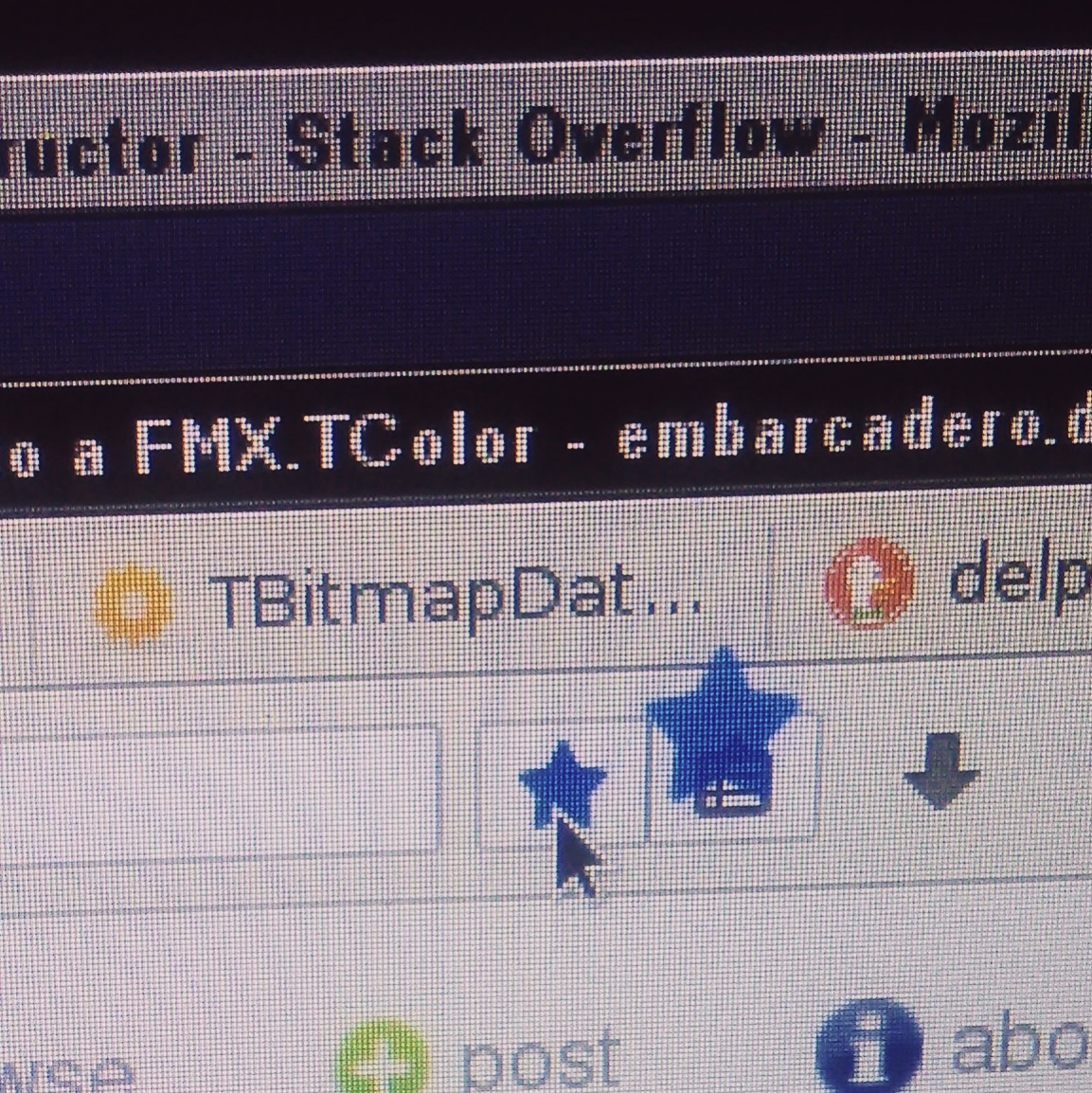
I am used to go to Aragats or Sevan to watch, or even catch on camera a falling star during the nights when Earth meets Perseids. However it’s not necessary to wait for perseids or leonids: when you are tired from work, you still may try to catch a star with your camera phone. For instance an animated star when bookmarking a page. I’ve got it at the first try. (: Can you?
#star #screenshot #bookmark #firefox #windowmaker #programming #development #engineering #catchastar (:

compiled and installed Cynthiune media player to see what is it and upon running it shows me Armenian translation. I wonder who would do that with such a marginal player which is written with GNUStep libraries.
#cynthiune #media_player #player #application #gnustep #armenian #screenshot #windowmaker #media
i’ve installed gthumb today in order to search for necessary photos through the recovered files. it turned out, I cannot hide the window by double clicking it’s titlebar. this is unlike any other application window running in my windowmaker. probably that happens because it’s gtk3 application. double click on the something like titlebar makes it fullscreen.
sigh.
#gthumb #gtk #gtk3 #windowmaker #titlebar #folding #software
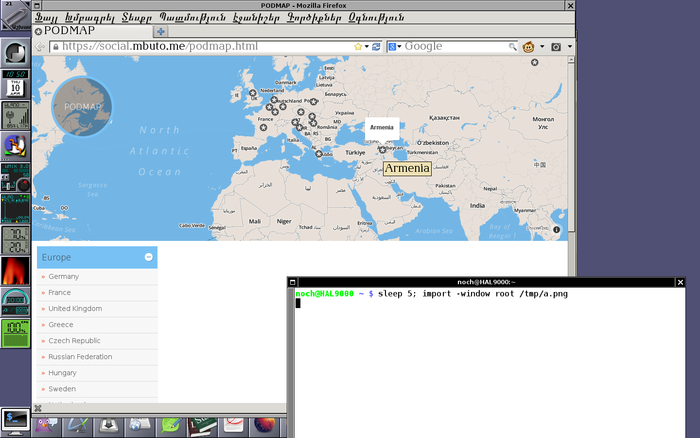
ահա, այս քարտէզում էլ կանք։ ։Ճ
https://social.mbuto.me/podmap.html
#սփիւռք #քարտէզ #հայաստան #երեւան #էկրանահան #diaspora #map #armenia #yerevan #screenshot #windowmaker
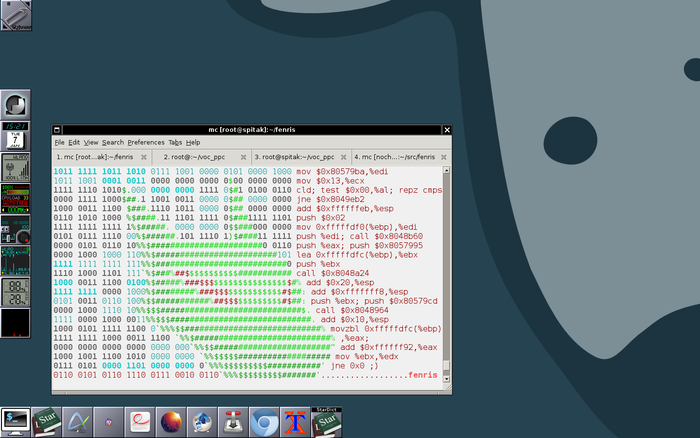
building Fenris
#fenris #tracing #development #audit #debug #gdb #screenshot #screenshots #forensics #programming #ascii #ascii-art #assembler #gentoo #windowmaker #larry-the-cow #funtoo #wolf #mythology #art
http://www.youtube.com/watch?v=643OKIZtY9w
I don’t use any DE, just WM - #windowmaker, but if I were, it would be #e17.

ահա, #արաքս #հաքեր վարկածը վազում է #ռասփբերի֊պի ի վրա։
#windowmaker #raspberry-pi
ստիպված եղա ինչ֊որ տեղից այս տելիկը պեղել, քանի որ հդմի֊ով մոնիտոր չունեմ։
ու նենց զգացողություն է որ նինտենդոի կան ութ բիթանի կարգիչների ժամանակ եմ ընկել, այդպես էի առաջ ծրագրավորում, տելիկին պատկերված տառերին նայելով։