այսօր օրուայ զգալի մասը տառապեցի որ ստիպեմ ֆայրֆոքսին իմ usb միկրոֆոնը ճանաչել։
որովհետեւ մինչ էդ 30 ժամ ծախսել եմ քրոմիում կազմարկելուն, ու զո՛ւր։
ինչ֊որ բան ա փչացել քրոմիումում, քիչ ա youtube վիդեօներն այլեւս ցոյց չի տալիս՝ մտածեցի շատ ա հնացել՝ թարմացնեմ կը դզուի՝ դա չուղղուեց, նաեւ աւելին՝ սկսեց իմ canon 6d֊ն չճանաչել որպէս վեբկամ, երբ ես gphoto2֊ով ստեղծում եմ /dev/video4 սարք։
ֆայրֆոքսը խցիկը ճանաչում էր՝ բայց չէր ճանաչում usb խոսափողը։ դէ խնդիրը չէր առաջանայ, եթէ ես pulseaudio օգտագործէի, բայց դա քըխ ա ինձ համար՝ ես պիտի տառապեմ։
փորձում էի փորել էստեղից ու էստեղից։
ինչ֊որ տեղ գտել էի, որ կարելի ա տեղակայել apulse ու տեղակայել gentoo֊ում firefox-bin, որը շինած ա pa֊ի հետ աշխատելու համար, եւ կանչել որպէս apulse firefox-bin։ դէ alsa֊ն pa֊ի ֆունկցիոնալը ապահովում ա, պարզապէս apulse֊ը տրամադրում ա աւելի յաճախ օգտագործուող ֆունկցիոնալի համատեղելի ինտերֆէյս։
առաջին յղումով տուած asound.conf֊ով խոսափողը ճանաչում ա apulse֊ով աշխատացրած firefox-bin֊ը, բայց ես ոչ մի ձեւ չեմ կարողանում լսել։ սկսեցի այդ կոնֆիգի հետ խաղ անել, մի փոփոխութիւն՝ փորձ, մի փոփոխութիւն՝ փորձ, գնացի #alsa irc սենեակ, խօսեցի, առանձնապէս չօգնեցին, շարունակում էի փորձերը, ու զուր։
յետոյ ասացի՝ մի հատ apulse֊ի ձեռնարկը կարդամ՝ man apulse արի, ու տեսայ որ կան երկու միջավայրի փոփոխականներ՝
APULSE_CAPTURE_DEVICE ու APULSE_PLAYBACK_DEVICE։
եթէ որեւէ բան էի նշում նուագարկող սարքի փոփոխականում՝ ոչ մի ձեւ չէր աշխատում, չէր լսւում ձայն։
ապա փորձեցի դա չնշել, նշել միայն միկրոֆոնը՝ ու այո՛, աշխատեց։
այնպէս որ ինձ մօտ հիմա .bashrc֊ում աւելացել ա նոր alias՝
alias afox="APULSE_CAPTURE_DEVICE="plughw:1,0" apulse firefox-bin"
ընդամէնը այսպէս, առանց ոչ մի կոնֆիգ փոխելու, կարելի էր ֆֆ֊ն ստիպել օգտագործել իմ արտաքին միկրոֆոնը։
թեթեւացած հոգոց։
ու տէնց, դէ մինչ։
#ֆայրֆոքս #ալսա #լինուքս #խոսափող #ջենթու #տառապել #առօրեայ
It’s not just endlessly reinventing the wheel, it’s often dropping the new wheels onto the piles of old wheels underneath. I’ve noticed similar things on Linux where looking for how to set something up in ALSA, I find many forum posts telling someone to just install PulseAudio (I’m yet to find anything that I need to do that PulseAudio can do and ALSA can’t)! The answer to how to solve one simple problem should not be to install an additional layer of complexity over the top of whatever you were using.
https://soylentnews.org/article.pl?sid=20/03/29/1625233
#complexity #alsa #pulseaudio #linux #design
who needs a sound server of there is already dmix in alsa? except you need to stream audio over network (pulseaudio) or need low latency mixing (JACK)
from the #pinebook irc room.
couldnt agree more.
#alsa #dmix #pulseaudio #jack #linux #audio
aaa, i succeeded in connecting my midi keyboard to bristol synth.
when i connect it, /dev/midi1 file is created.
qjackctl does not work in my windowmaker — when i start it, whole windowmaker hungs unless i don’t kill the process from pure terminal or via ssh.
so without jack, just alsa:
startBristol -mini -audio alsa -midi alsa -channel 1 -mididev /dev/midi1
now it is necessary to connect midi keyboard’s output to bristol’s input:
aconnect -l shows:
client 20: 'Impulse' [type=kernel,card=1]
0 'Impulse MIDI 1 '
Connecting To: 128:0
1 'Impulse MIDI 2 '
client 128: '/dev/midi1' [type=user,pid=11247]
0 '/dev/midi1 input'
connecting:
aconnect 20:0 128:0
works:
noch@hactar ~ $ aconnect -l
client 0: 'System' [type=kernel]
0 'Timer '
1 'Announce '
client 14: 'Midi Through' [type=kernel]
0 'Midi Through Port-0'
client 20: 'Impulse' [type=kernel,card=1]
0 'Impulse MIDI 1 '
Connecting To: 128:0
1 'Impulse MIDI 2 '
client 128: '/dev/midi1' [type=user,pid=11247]
0 '/dev/midi1 input'
Connected From: 20:0
noch@hactar ~ $
now i can play on midi keyboard and get sounds of moog mini. aaa.
#midi #linux #bristol #alsa #midi_keyboard #keyboard #console #sound #audio
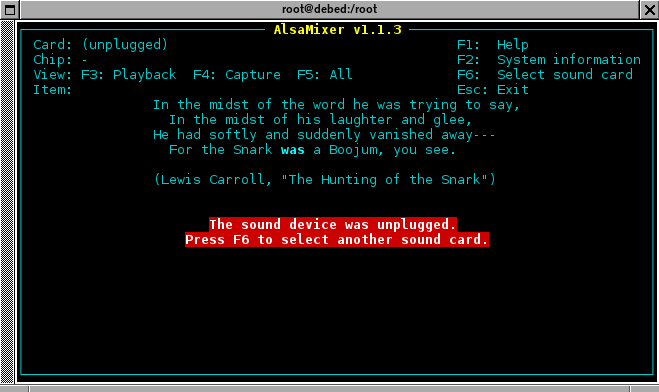
#lewis_carroll #stark #screenshot #alsa #sound