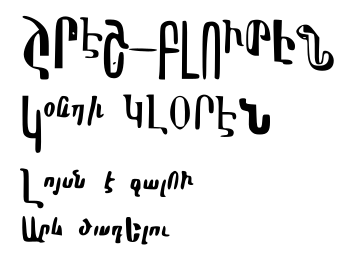so if you know #gmic (https://gmic.eu) it can work with luts (colour lookup tables). and gmic comes with a set of tables by itself.
so it is easy to apply luts to images by using these default luts. i don’t know yet how those luts originated, did anyone test, for instance, films, shooting colour checkers under reference light, but i wanted to see how the luts look. all of them. so i made a small script which callse gmic with all presets.
gmic -input $i map_clut $l -output ${j}_${l}.jpg
and now i can compare those.
as $l represents lut name, the names of files have lut in them.
i did not choose any particularly good image in terms of colours or scene, just something what i found in my phone that day.
so you can find my tests at http://norayr.am/gmic_test/0/ and http://norayr.am/gmic_test/1/ #lut #graphics #photo