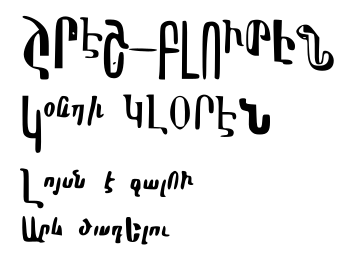ի տարբերութիւն dino֊ի, mcabber֊ը անհամեմատ աւելի քիչ էներգիա ա ուտում։

mcabber֊ի կոնտակտներով նաւիգացիան՝ PgUp ու PgDown ստեղներով ա, որ բարեբախտաբար maemo֊ի տերմինալում կան ու հեշտ հասանելի են։
յաջորդ խնդիրն ա ծանուցումներ ստանալը։ maemo֊ում սարքը էսօր դզզում ա միայն եթէ մէյլ ա գալիս։ իրենք փորձում են իրականացնել հին fremantle֊ի conversations֊ի պէս մի բան, որ ինտեգրուած ա հասցէագրքի հետ, դա երեւի նոյնպէս կը կարողանայ ծանուցում տալ։
բայց ի՞նչ անել, եթէ սովորական ծրագիր ա։
mcabber֊ում կարելի ա կարգաւորել սկրիպտ, որը կը կանչուի, երբ քեզ գալիս ա հաղորդագրութիւն։
# The command is called the following way:
# $events_command MSG IN jabber@id [file] (when receiving a message)
# $events_command MSG OUT jabber@id (when sending a message)
# $events_command MSG MUC room_id [file] (when receiving a MUC message)
# $events_command STATUS X jabber@id (new buddy status is X)
# $events_command UNREAD "N x y z" (number of unread buddy buffers)
# (x=attention y=muc unread buffers z=muc unread buffers with attention sign)
# See sample script in contrib/ directory.
#set events_command = ~/.mcabber/eventcmd
set events_command = ~/mcabber_event
եւ էսպիսի սկրիպտով կարողանում եմ ստանալ ծանուցումներ՝
#!/bin/bash
if [ "$2" = "IN" ]
then
notify-send -c im.received "msg from $3" -t 4000
fi
հիմա դզզում ա, որ նկատեմ։
մտածեցի, բա ո՞նց անեմ որ որոշ սենեակներից էլ ստանամ՝
#!/bin/bash
ROOMS="ada oberon fpc"
if [ "$2" = "IN" ]
then
notify-send -c im.received "msg from $3" -t 4000
else
if [ "$2" = "MUC" ]
then
for i in $ROOMS
do
if [[ "$3" =~ "$i" ]]; then
notify-send -c im.received "msg in $3" -t 4000
echo "It's there!"
fi
done
fi
fi
#էկրանահան #mcabber #սկրիպտ #տեք #աւտոմատացում